April 21st, 2011 → 8:48 pm @ James McLaughlin
One online marketing activity that business owner’s often neglect is communicating effectively with their customer’s through email marketing. Usually sub-par tactics are employed to collect email addresses or they aren’t collected at all! Even when there are a fair amount of email contacts, they aren’t communicated with or worse, they are simply pushed offers that don’t educate them. Educating your customers adds value and long lasting relationships that get them talking about your products and services (we’ll get more into that in a moment).
When it comes to email marketing you need a service that will help you deploy hundreds, if not thousands of emails quickly and with statistics behind the results. (more…)
January 3rd, 2011 → 12:12 pm @ James McLaughlin
In 2010, The Small Business Administration and Google teamed up to create some really valuable information that small businesses can use to improve their website and online marketing efforts. The series is titled, “Tools For Online Success” and comes in the form of video testimonials from small business owners who have used these tools to find success online.
If you aren’t taking advantage of all the free tools that Google is offering you then it’s time to do so now. (more…)
December 21st, 2010 → 10:29 pm @ James McLaughlin
I recently heard Shalini Agarwal, a Product Manager for Google Maps state that, “over 80% of customers search for local information online”.
So at one point or another 80% of people who use Google will be conducting a search for a service or product they want to purchase in their local area. If you’re a local business you need to make sure that you capitalize on these opportunities when the search is conducted. Even if you’re not a local business this shows massive opportunities most small businesses are missing out on to gain position for local searches.
Here is the biggest secret your business is missing for local search.
You need to take control over your Google Places Page (http://places.google.com/business) to the fullest extent. Anyone who has done a Google search for their business followed by the town they are in knows what the results look like. It is the name of your business followed by a summary of reviews, website link, Address and Phone Number, a link to the places page, and sometimes a map itself.
Many small businesses I have consulted with have in fact taken control over their Google Places Page. This involves either receiving a phone call at the number listed on the places page or waiting for snail mail to arrive so you can confirm the listing online with a code they send you. This is the easy part, if you haven’t done it yet, do it now.
But where you are missing opportunities is making sure you fill out absolutely EVERY field that Google offers you. Google is in the business of displaying the most relevant information for what their searchers are looking for. The more information you give them about your business the better of a job they can do linking you up with potential customers and giving their searchers exactly what they want. Give them as much information as possible (and then give them more) on your places page.
This goes well beyond your address, phone number, email address, and website. You need to include your category of store, description of services or store, whether or not you service customers at their location, your service area radius, hours of operation, payment options, photos, and videos. There is also an “additional details” field where you can add anything else that is relevant. The examples Google gives are Parking: Yes and Brands Carried: Sony, Panasonic. But get creative and use this as a chance to give your unique value proposition (UVP) over the competition.
As I already stated Google loves websites that follow the rules and give them the most information possible. In addition to all the fields of information listed above, you also need to provide an offer or discount. Make it 10% off a customer’s first service or a special price on your most popular product or service.
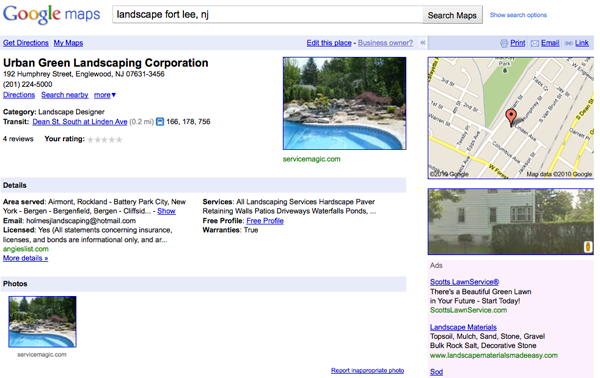
Notice the listing with all of the fields filled out displays first? They also has reviews which is important.
Another critical component of your local listing is getting customer reviews. Obviously you can’t force people to give you reviews, but you can certainly ask nicely. You’ll be surprised how willing your happy customers are to share their experience. Simply include this in a follow up email or just explain customers how to leave a review with Yelp or other services where Google pulls the reviews form. Google is even starting their own review system called HotPot so try this out as well as it is likely they will weight these reviews as important.There is also a new feature in Google Places called Google Tags. For a limited time there is an offer to get this tag for free for the first 30 days. After that there will be a $25 flat monthly fee. The point being is that this tag will make your listing stand out even more. Before you decide to test the tag, first enter in all the details we discussed here. Then you can decide to test the tag and see if it improves the performance of your Google Places Page.
You’ll receive an email each month with your performance of your Google Places page. Google will show you the number of impression or the number of times your business appeared in Search Results. They will also show you the number of “actions” that were taken on your listing, either driving directions, website link, etc. Compare your data before you entered in all of your details and after and I am sure your impressions’ and actions will increase!
Once you have Google Places setup completely do the same for Yahoo and Bing. To put it in perspective 62% of searches take place on Google, 18% on Yahoo, and 12% from Bing (Comscore June 2010 U.S. Search Engine Rankings). This is why you often will see the focus on online marketing on Google, but do not forget the other search engines’ as they are also important.
Don’t forget to make sure that you are using all of your targeted keywords in the information fields like your description, image file names, video file names, and additional details. Having the keywords your customers are looking for within your listing will make you more relevant and get you more potential customers.
If you’re not sure what keywords are the most relevant to your potential customers, then you need to do your keyword research. This is a process that is used by top advertising and search engine optimization agencies. Check out my system called, Website Success Factors that walks you through the entire process of planning a successful website from keyword research to tailoring content to match.
December 13th, 2010 → 4:29 am @ James McLaughlin
I just came across this research on eMarketer.com. A sample of small businesses were surveyed about their websites and what functions the websites performed. ONLY 35% had a lead capture functionality on their site! This really troubled me.This is one of the most basic things to setup, just ask any web designer. If you read my book, Website Success Factors and follow the system you’ll know this is absolutely one of the most important factors of success on the web.
You can’t leave dead-ends on your website! A dead end is a product, service or other web page that has content about your company but doesn’t lead the visitor of your site anywhere. The content is simply presented and it ends without a call to action.
You need to make content actionable and present opportunities for you to provide more value to potential customers to contact you. For example, after describing a service your company offers you could say, “Let us give you a free personal consultation and customize a scheduled service plan that meets your needs. Contact us today and we’ll reach out to you within 24 hours. In the mean time we’ll send you the top 20 things customers fail to consider when planning to purchase our services. This way, you’ll have more time to research before your personal consultation. We look forward to talking with you!”
This provides them with clear expectations of how you will reach out to them and when. It also provides them more value by providing information to them that will help educate them and make them feel more equipped to make a decision.
If you are a small business owner with a website, you need to make sure to add a form to your website where you can generate new leads or sales for your business. If you don’t have a lead capture form then you most likely haven’t set any goals for your website. It has to be a primary goal for you to generate new customers through the site and a lead capture form is the way to draw them into your sales funnel.
If you are in the process of planning a small business website, then make this a requirement. And it shouldn’t just be a form that says contact us now. It’s great to have the form setup but it will only work for 1% of your visitors unless you follow these simple guidelines for forms-